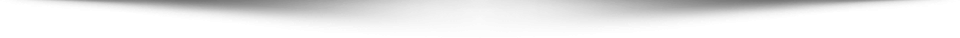Table of Contents
ToggleIntroduction
Imagine waking up one morning, excited to see a new feature on my iPhone or Mac that I had only heard rumors about. I dive into my device, and there it is, a brand-new update rolled out for public use!
This isn’t just luck; it’s the magic of being part of the Apple Beta Software Program. Whether I’m a seasoned techie or a casual user, participating in the Apple Beta Software Program gives me a front-row seat to Apple’s latest innovations before they hit the general market.
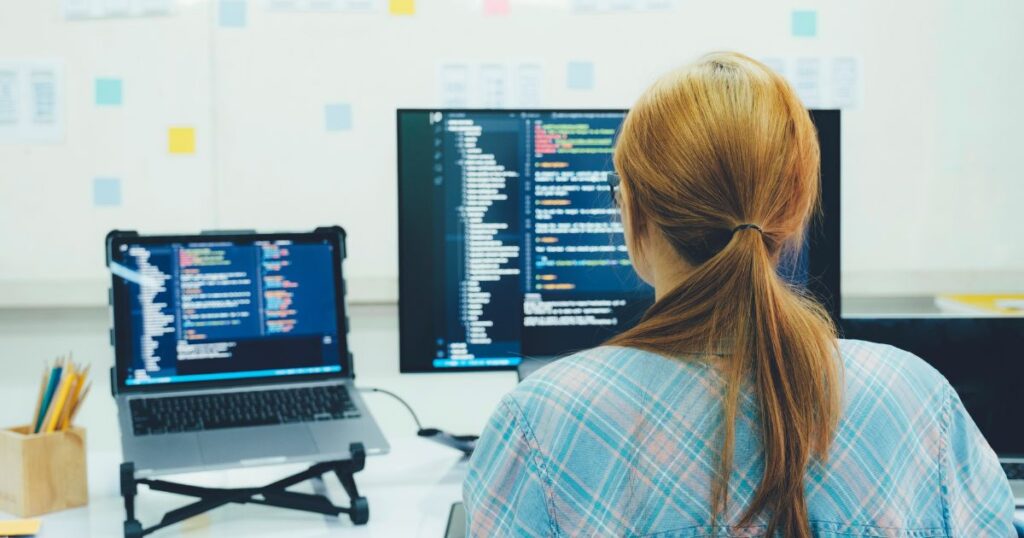
In this comprehensive guide, I will explore the ins and outs of the Apple Beta Software Program, covering everything from how to sign up to the benefits and risks involved.
By the end of this article, I’ll be equipped with the knowledge to navigate this exciting world and make an informed decision about joining. So, am I ready to dive in?
Key Takeaways from the Apple Beta Software Program
To summarize, here are the key takeaways regarding the Apple Beta Software Program:
- I gain early access to new features.
- My feedback helps shape the final product.
- It’s an opportunity to be part of a tech-savvy community.
What is the Apple Beta Software Program?
The Apple Beta Software Program is an initiative by Apple that allows me to test pre-release versions of iOS, macOS, watchOS, and tvOS.
It enables me and others to explore upcoming features and provide feedback to Apple before these updates are widely released.
This collaborative effort not only helps Apple improve its products but also gives me a chance to influence future updates.
Why Should I Participate in the Apple Beta Software Program?
Participating in the Apple Beta Software Program comes with a unique set of advantages. Here are a few compelling reasons I am considering joining:
- Early Access to Features: I get to try out the latest features and improvements before they are available to everyone else.
- Influence Development: My feedback can directly impact the final product, allowing me to help shape the future of Apple’s software.
- Community Engagement: I can join a community of like-minded individuals who are just as passionate about technology as I am.
The Benefits of Joining
The Apple Beta Software Program offers numerous benefits:
- Explore New Features: I can discover and experiment with new features that enhance my user experience.
- Feedback Opportunity: I can engage with Apple by providing feedback through forums, surveys, and direct reports.
- Learning Experience: Understanding beta software can improve my technical skills and knowledge about Apple products.
How to Join the Apple Beta Software Program
Joining the Apple Beta Software Program is a straightforward process. Here’s how I can get started:
Step-by-Step Guide to Enrollment
- Visit the Apple Beta Software Program Website: I go to beta.apple.com and sign in with my Apple ID.
- Read the Terms and Conditions: I make sure I understand the risks involved with beta software, as it may have bugs or issues.
- Enroll My Device: I select the device I want to enroll and follow the instructions to download the beta profile.
- Download the Beta Software: After enrolling, I can download the latest beta software directly to my device.
Important Considerations
Before enrolling, I consider the following:
- Backup My Device: I always back up my data to avoid losing important information if something goes wrong.
- Expect Bugs: Beta software can be unstable, so I need to be prepared for potential issues.
- Participate Actively: Engaging in the feedback process helps me make the most out of my experience.
Advantages of the Apple Beta Software Program
The Apple Beta Software Program offers several advantages for users and developers alike:
| Advantage | Description |
|---|---|
| Early Access | I can test features before general release. |
| User Feedback | I can directly communicate my experiences and suggestions to Apple. |
| Community Engagement | I connect with fellow Apple enthusiasts. |
| Learning Opportunity | I enhance my technical knowledge and troubleshooting skills. |
| Improved Products | I help Apple create a better user experience based on collective feedback. |
My User Experience with the Apple Beta Software Program
Understanding user experiences can help me decide if the Apple Beta Software Program is right for me. Here are a few testimonials from current participants:
- Emma, iPhone User: “I love being part of the Apple Beta Software Program! I get to try out new features, and I feel like I’m contributing to the development process.”
- James, Mac User: “While I’ve encountered some bugs, the excitement of testing new functionalities makes it worthwhile.”
- Lily, Developer: “As a developer, participating in the program has been invaluable. I can test my apps against upcoming versions of macOS and iOS.”
Actionable Tips for Beta Testing
If I decide to join the Apple Beta Software Program, here are some actionable tips to enhance my experience:
Tips for a Smooth Beta Experience
- Keep My Device Updated: I always install the latest beta updates to ensure I’m testing the most recent features and fixes.
- Report Bugs Promptly: I use the Feedback Assistant app to report any issues I encounter. This helps Apple address problems quickly.
- Stay Engaged: I participate in forums and discussions to share my experiences and learn from others.
- Use a Secondary Device: If possible, I test the beta software on a secondary device to avoid disrupting my primary workflow.
Case Studies of Successful Beta Testing
Case Study 1: iOS Feature Rollout
During the testing phase of iOS 15, users reported issues with battery drain. Apple took this feedback seriously and released a fix before the public rollout, leading to a smoother experience for millions of users.
Case Study 2: macOS Performance Enhancements
In the beta testing of macOS Monterey, users noticed significant performance improvements with specific applications. Their feedback helped Apple optimize these features before the official launch.
FAQs About the Apple Beta Software Program
Is the Apple Beta Software Program free to join?
Yes, enrollment in the Apple Beta Software Program is free.
Can I switch back to the stable version of iOS/macOS?
Yes, I can revert to the stable version, but I will need to erase my device to do so. I always back up my data first.
Will beta software void my warranty?
No, participating in the beta program does not void my Apple warranty.
How often are beta updates released?
Apple typically releases beta updates every few weeks, but the frequency may vary depending on the development cycle.
Is it safe to use beta software on my main device?
While many users do so, beta software may contain bugs that can affect performance. It’s advisable to use it on a secondary device if possible.
Conclusion
The Apple Beta Software Program is a thrilling opportunity for tech enthusiasts, developers, and anyone eager to explore Apple’s latest innovations.
By participating, I not only gain early access to exciting features but also contribute to the improvement of Apple’s software ecosystem.
So, why not take the plunge? I can join the program today and be part of a vibrant community that helps shape the future of Apple technology.
If I found this article helpful, please share it with friends or leave a comment below. My engagement helps create more valuable content tailored to my interests!
Emotional Closing
In summary, the Apple Beta Software Program offers a unique chance to engage with Apple’s development process, explore new features, and connect with fellow enthusiasts.
The journey might come with some bumps along the way, but the rewards—both in knowledge and experience—are well worth it.
If I’m excited about the possibilities, I should take action now! Sign up, dive into the beta world, and don’t forget to share my journey with others. My insights and experiences can inspire others to join this innovative adventure.