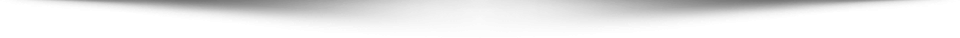Table of Contents
ToggleCorelDRAW (CDR) files are popular for vector-based designs but are not universally compatible. Adobe Illustrator (AI) is often preferred for its wide compatibility and powerful editing capabilities. Converting CDR to AI is common for designers needing to transfer or edit their projects.
This article covers the fastest and simplest methods to convert CDR to AI format, with both online and software solutions.
Key Takeaways
- CDR and AI Formats: CDR is used by CorelDRAW, while AI is Adobe Illustrator’s format. AI files offer better compatibility.
- Conversion Methods: Several tools allow quick CDR-to-AI conversions, including CorelDRAW, online converters, and dedicated software.
- Quality Retention: Choosing the right conversion method helps retain file quality and format integrity.
Methods to Quickly Convert CDR Files to AI Format

Methods to Quickly Convert CDR Files to AI Format
1. Using CorelDRAW Export Feature
CorelDRAW’s export function is a quick, reliable way to convert CDR to AI.
- Open your CDR file in CorelDRAW.
- Go to File > Export.
- Select AI – Adobe Illustrator from the list of formats.
- Set the desired file specifications (e.g., resolution, color format).
- Click Export to save the file in AI format.
This method works well if you have CorelDRAW software available.
2. Adobe Illustrator’s Import Feature
Although Adobe Illustrator cannot open CDR files directly, you can work around this limitation by first converting the file.
- Use a free online converter or CorelDRAW to export the CDR as SVG or PDF.
- Open Adobe Illustrator and Import the SVG or PDF file.
- Save the imported file as an AI file.
This two-step process enables you to access CDR files in Illustrator.
3. Online File Converters
If you don’t have CorelDRAW, an online converter is an easy alternative.
- Go to a trusted site, such as Convertio or Zamzar.
- Upload the CDR file.
- Choose AI as the output format.
- Download the converted file once processing is complete.
Online converters are convenient and work well for occasional conversions. However, they may have file size limits and might not support advanced editing.
4. Dedicated Conversion Software
If you frequently work with CDR and AI files, dedicated software, such as Inkscape or CDR Viewer, can streamline the conversion process.
- Install the software.
- Open your CDR file in the software.
- Use the Save As or Export option to select AI as the output.
- Save the converted file.
These tools provide flexibility and are useful for high-quality, large-scale conversions.
Comparison Table of CDR to AI Conversion Methods
| Method | Ease of Use | Quality | Software Needed | Ideal For |
|---|---|---|---|---|
| CorelDRAW Export | Easy | High | CorelDRAW | CorelDRAW users |
| Adobe Illustrator Import | Moderate | Moderate | Adobe Illustrator | Adobe Illustrator users |
| Online File Converters | Very Easy | Varies | None | Occasional conversions |
| Dedicated Conversion Software | Moderate | High | Inkscape, CDR Viewer | Frequent CDR to AI users |
FAQs
Can I convert CDR to AI without CorelDRAW?
Yes, you can use online converters or tools like Inkscape that support CDR files.
Will the converted AI file retain all elements from the CDR file?
Most elements should be retained, though complex designs may face minor issues. CorelDRAW’s native export often yields the best quality.
Are online CDR-to-AI converters safe to use?
Yes, reputable converters are generally safe, but ensure you use trusted sites to protect your files.
Does converting CDR to AI reduce file quality?
Quality is usually retained, especially when using CorelDRAW or dedicated software. Online converters might have lower quality for complex files.
Which software is best for converting large volumes of CDR files to AI?
For large volumes, dedicated software like CorelDRAW or Inkscape is efficient and reliable.
Final Thoughts
Converting CDR to AI format allows for broader use and easier editing in Adobe Illustrator. Whether you have CorelDRAW or need to rely on online tools, there are several methods to achieve quick and reliable conversions.
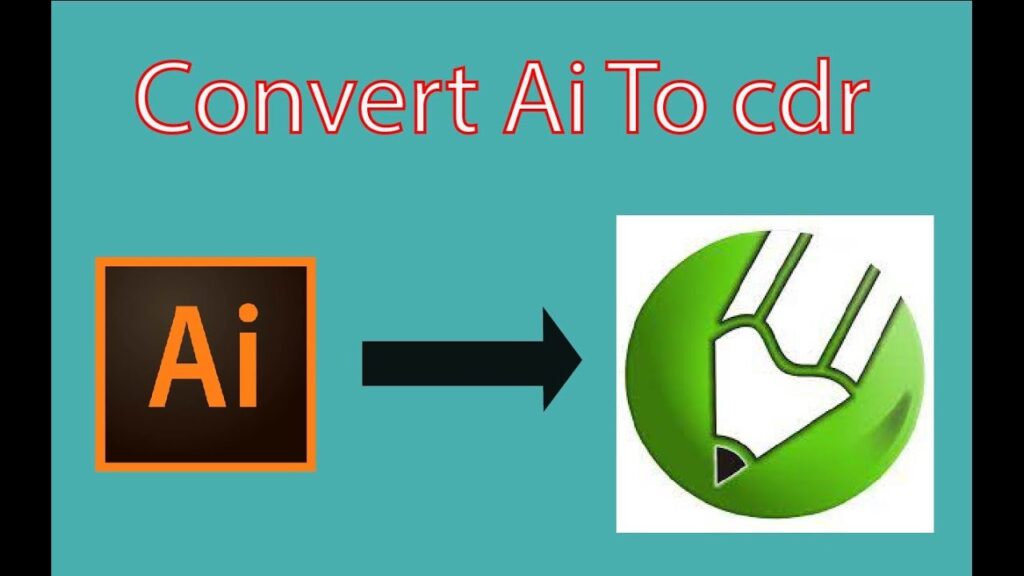
Choose the option that best suits your needs and frequency of use. By following these steps, you can efficiently convert CDR files to AI format, maintaining quality and compatibility for your projects. For more Software AI information check the nowstartai.