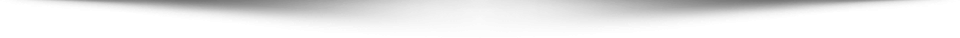Table of Contents
ToggleTask automation involves using tools or software to perform repetitive tasks automatically, saving you time and effort. ChatGPT, a powerful AI assistant, can simplify every day activities by automating tasks you typically do manually.
Whether you need help with reminders, to-do lists, or daily summaries, ChatGPT enables you to manage tasks efficiently.
This AI-driven approach is ideal for those looking for stress-free productivity tools to stay organized without spending hours on tedious tasks.
6 ChatGPT Prompts for Stress-Free Task Automation Daily

6 ChatGPT Prompts for Stress-Free Task Automation Daily
Each of the following ChatGPT prompts can automate tasks for a stress-free day, freeing up your time and energy for more meaningful work.
1. Organize Your Daily Agenda
Ask ChatGPT: “Plan my daily schedule, including meetings, breaks, and deadlines.”
This prompt helps you effortlessly manage your daily routine, ensuring nothing slips through the cracks. Having a well-organized agenda lets you approach each day with a clear focus on what’s important.
This is a prime example of simple automation for routine tasks, as ChatGPT provides a structured plan without requiring manual setup.
2. Generate Task Checklists
Ask ChatGPT: “Create a checklist for my work tasks today, with deadlines.”
For professionals juggling multiple projects, creating checklists can significantly improve task management automation.
ChatGPT enables you to quickly generate a list of actionable steps, keeping your workflow streamlined and preventing overwhelm.
This feature is especially useful if you’re looking to integrate effortless task management automation into your day.
3. Automate Routine Reminders
Ask ChatGPT: “Set up reminders for my important tasks at intervals throughout the day.”
Routine reminders help you stay on track without the stress of trying to remember everything yourself. By scheduling these prompts, you can focus on your work, knowing that ChatGPT will notify you at the right times.
This is particularly helpful if you aim to establish stress-free automation software to handle daily reminders.
4. Summarize Daily Goals
Ask ChatGPT: “Summarize my goals for the day in a few bullet points.”
Clear, concise goal summaries make it easier to visualize your achievements for the day. Daily workflow automation with ChatGPT’s assistance keeps your goals in sight, making your day more purposeful.
This prompt serves as a stress-free productivity tool, guiding you in prioritizing your most important tasks.
5. Offer Simple Automation for Routine Tasks
Ask ChatGPT: “Suggest ways to automate my email responses and scheduling.”
This prompt helps you minimize the time spent on repetitive tasks like email replies and scheduling appointments.
By leveraging ChatGPT for these tasks, you can implement everyday automation hacks and simplify your routine. For beginners, this is a fantastic introduction to tools for simple daily automation.
6. Analyze and Improve Daily Workflow Automation
Ask ChatGPT: “Assess my workflow and suggest improvements for better efficiency.”
Daily routines for automated efficiency often need periodic adjustments to stay effective. ChatGPT can analyze your current workflow, identifying areas where automation can be increased or tasks streamlined.
This prompt emphasizes automating daily tasks easily, helping you refine your routine to maximize productivity.
Additional Tips for Stress-Free Automation
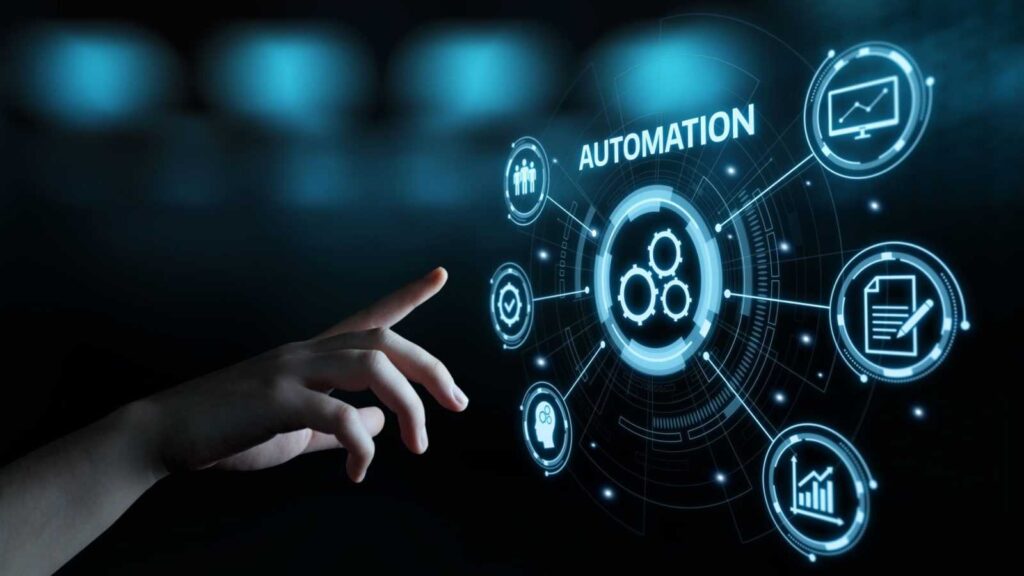
Additional Tips for Stress-Free Automation
Incorporating automation software and tools alongside ChatGPT can significantly enhance your daily productivity. For instance:
- Trello and Asana can integrate with ChatGPT to help manage project checklists and progress tracking.
- Zapier connects various apps with ChatGPT, enabling complex time-saving task automation across platforms.
These tools support beginner-friendly daily automation, allowing even those new to task automation to achieve more in less time.
Benefits of Daily Task Automation with ChatGPT
The advantages of automating tasks with ChatGPT extend beyond time savings. By reducing mental clutter, ChatGPT prompts enhance focus, helping you accomplish more each day.
When tasks are handled automatically, stress-free productivity becomes attainable, and daily routines run more smoothly. This automation also frees up your time, letting you dedicate your energy to high-priority tasks.
The ability to reduce stress with task automation means that users can benefit from a more balanced workload.
As a result, daily routines feel lighter and more efficient. Whether you’re a professional or a student, stress-free automation software like ChatGPT can make a difference in your daily life.
Conclusion
Embracing ChatGPT for daily task automation is a game-changer for anyone looking to maximize productivity without burnout.
From creating checklists and setting reminders to automating workflow assessments, these 6 ChatGPT prompts make your routine manageable and stress-free.
By incorporating these daily task automation tips and prompts, you’ll achieve automated efficiency while keeping stress at bay.
Make every day easier and more productive by exploring how ChatGPT can support your goals, freeing up time for what truly matters.
Incorporate these stress-free task automation daily tips with ChatGPT and enjoy a routine that’s as productive as it is effortless. Start today, and let ChatGPT turn your everyday tasks into an efficient, automated experience.
FAQs
How can ChatGPT help automate my daily tasks?
ChatGPT can create daily schedules, generate checklists, set reminders, summarize goals, and offer tips for routine task automation. These prompts can save time and reduce the mental load of managing tasks.
What types of tasks can ChatGPT automate for beginners?
Beginners can use ChatGPT for simple automation, such as organizing agendas, automating reminders, and creating task lists. These are low-effort yet effective ways to simplify routine tasks.
Is ChatGPT suitable for automating tasks in a professional setting?
Yes, ChatGPT is versatile and can help with email responses, meeting notes, agenda planning, and more, making it a great tool for professionals aiming for daily workflow efficiency.
What is the best way to incorporate ChatGPT into my daily routine?
Start by using it for basic tasks, like organizing your day or setting reminders. Then, gradually explore prompts for more complex routines like summarizing goals or analyzing workflow to boost daily productivity.
Can ChatGPT replace other task management tools like Trello or Asana?
ChatGPT can complement, rather than replace, tools like Trello and Asana. It’s useful for generating ideas, setting reminders, and creating to-do lists, but dedicated tools may still be preferable for larger projects and team collaboration. For more Software AI information check the nowstartai.